MS Power BI Convert setup.exe msi file
Full screen
MS Power BI Topic list
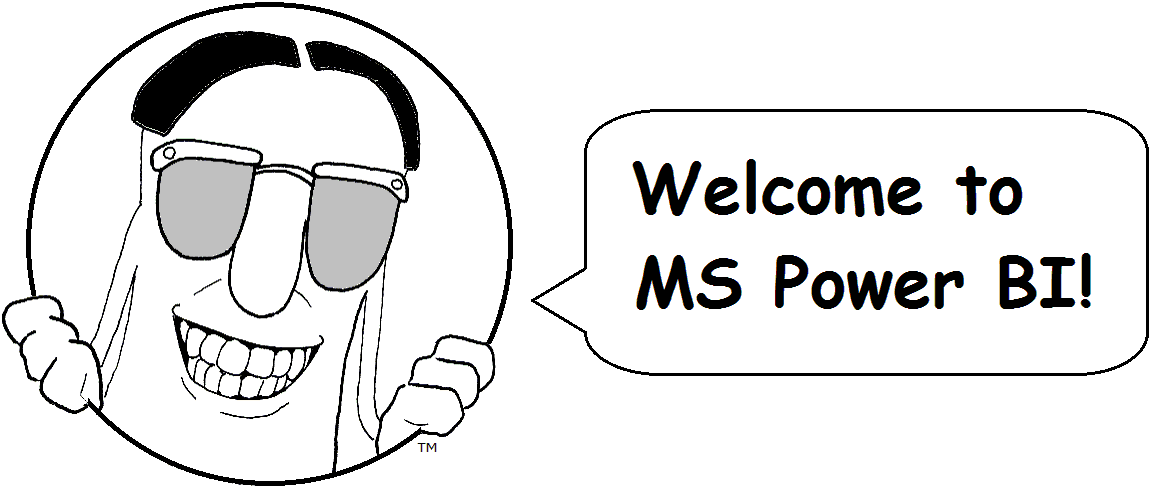 ==============================================
MS Power BI Convert setup.exe msi file
[PBISetupDesktop.EXE]
==============================================
If you are having trouble using the MS Power BI setup EXE file to install or update
MS Power BI Desktop, you can revert back to using the reliable MSI format by extracting
this file from the EXE using the WiX Toolset.
Below are the steps to convert the .exe file to .msi.
If you’re deploying Power BI Desktop to your users with a tool that requires a Windows installer file
(.msi file) you can extract the .msi file from the Power BI Desktop installer .exe file.
You can use third-party tools such as the WiX Toolset to accomplish this.
Note
As a third-party product, WiX Toolset options might change without notice.
Please check their documentation for the most up to date information,
and contact their user mailing list for help.
==============================================
MS Power BI Convert setup.exe msi file
[PBISetupDesktop.EXE]
==============================================
If you are having trouble using the MS Power BI setup EXE file to install or update
MS Power BI Desktop, you can revert back to using the reliable MSI format by extracting
this file from the EXE using the WiX Toolset.
Below are the steps to convert the .exe file to .msi.
If you’re deploying Power BI Desktop to your users with a tool that requires a Windows installer file
(.msi file) you can extract the .msi file from the Power BI Desktop installer .exe file.
You can use third-party tools such as the WiX Toolset to accomplish this.
Note
As a third-party product, WiX Toolset options might change without notice.
Please check their documentation for the most up to date information,
and contact their user mailing list for help.
- On the computer where you downloaded the Power BI Desktop installer, download and install the
latest version of the WiX Toolset from the WiX website at https://wixtoolset.org/
- Open a command line windows as an administrator and navigate to the folder where you
installed WiX Toolset
- Run the following command: Dark.exe -x
- The output folder will contain a folder named AttachedContainer that includes the .msi files
Below is the document where you find the same in detail:-
PBI Setup Limitations
==============================================
Copyright © 2015-19 Allied Factors Limited. All Rights Reserved.
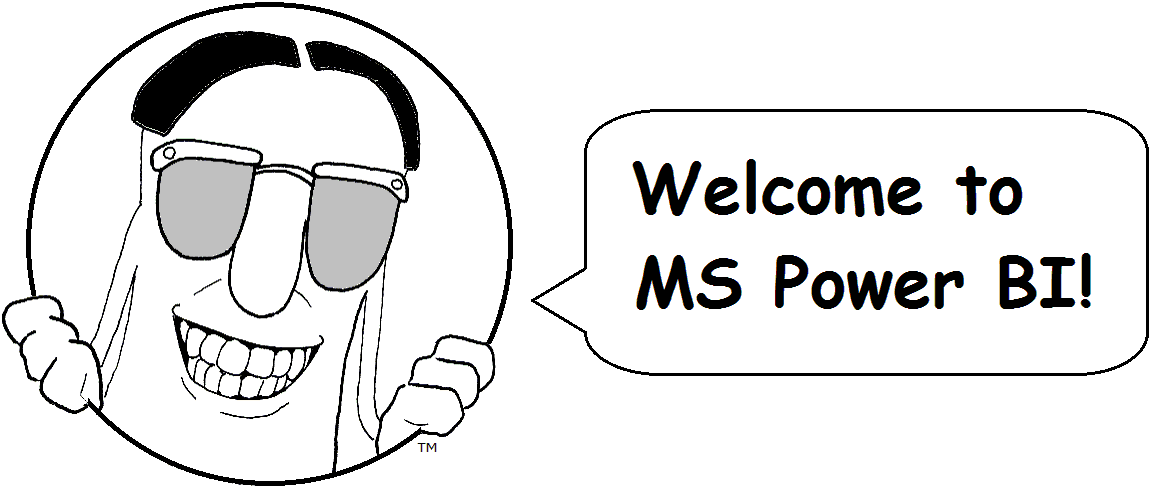 ==============================================
MS Power BI Convert setup.exe msi file
[PBISetupDesktop.EXE]
==============================================
If you are having trouble using the MS Power BI setup EXE file to install or update
MS Power BI Desktop, you can revert back to using the reliable MSI format by extracting
this file from the EXE using the WiX Toolset.
Below are the steps to convert the .exe file to .msi.
If you’re deploying Power BI Desktop to your users with a tool that requires a Windows installer file
(.msi file) you can extract the .msi file from the Power BI Desktop installer .exe file.
You can use third-party tools such as the WiX Toolset to accomplish this.
Note
As a third-party product, WiX Toolset options might change without notice.
Please check their documentation for the most up to date information,
and contact their user mailing list for help.
==============================================
MS Power BI Convert setup.exe msi file
[PBISetupDesktop.EXE]
==============================================
If you are having trouble using the MS Power BI setup EXE file to install or update
MS Power BI Desktop, you can revert back to using the reliable MSI format by extracting
this file from the EXE using the WiX Toolset.
Below are the steps to convert the .exe file to .msi.
If you’re deploying Power BI Desktop to your users with a tool that requires a Windows installer file
(.msi file) you can extract the .msi file from the Power BI Desktop installer .exe file.
You can use third-party tools such as the WiX Toolset to accomplish this.
Note
As a third-party product, WiX Toolset options might change without notice.
Please check their documentation for the most up to date information,
and contact their user mailing list for help.