VB.NET SQL Server - Edit rows
Full screen
VB.NET Topic list
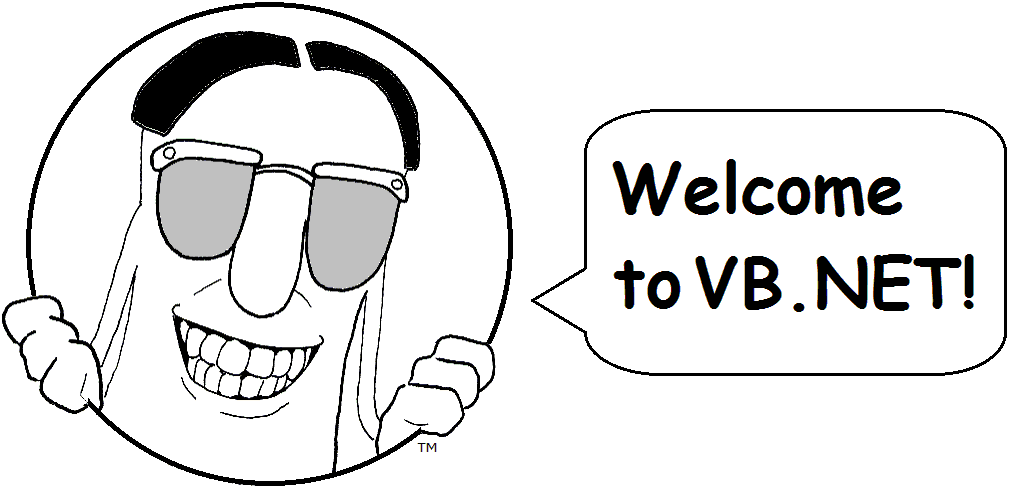 ==============================================
SQL Server - Edit rows #
==============================================
I needed to increase the default number of rows to edit in SQL Server 2012.
And using SQL is intimidating to me, because I'm an infrequent user* of
Microsoft SQL Server 2012.
The default to open/add rows to a table is Edit Top 200 Rows.
If you have more than 200 rows, like me now, then you need to change
the default setting. Here's what I did to change the edit default to 300:
•Go to Tools in top nav
•Select options, then SQL Service Object Explorer (on left)
•On right side of panel, click into the field that contains 200 and change
to 300 (or whatever number you wish)
•Click OK and voila, you're all set!
==============================================
Copyright © 2015-19 Allied Factors Limited. All Rights Reserved.
==============================================
SQL Server - Edit rows #
==============================================
I needed to increase the default number of rows to edit in SQL Server 2012.
And using SQL is intimidating to me, because I'm an infrequent user* of
Microsoft SQL Server 2012.
The default to open/add rows to a table is Edit Top 200 Rows.
If you have more than 200 rows, like me now, then you need to change
the default setting. Here's what I did to change the edit default to 300:
•Go to Tools in top nav
•Select options, then SQL Service Object Explorer (on left)
•On right side of panel, click into the field that contains 200 and change
to 300 (or whatever number you wish)
•Click OK and voila, you're all set!
==============================================
Copyright © 2015-19 Allied Factors Limited. All Rights Reserved.
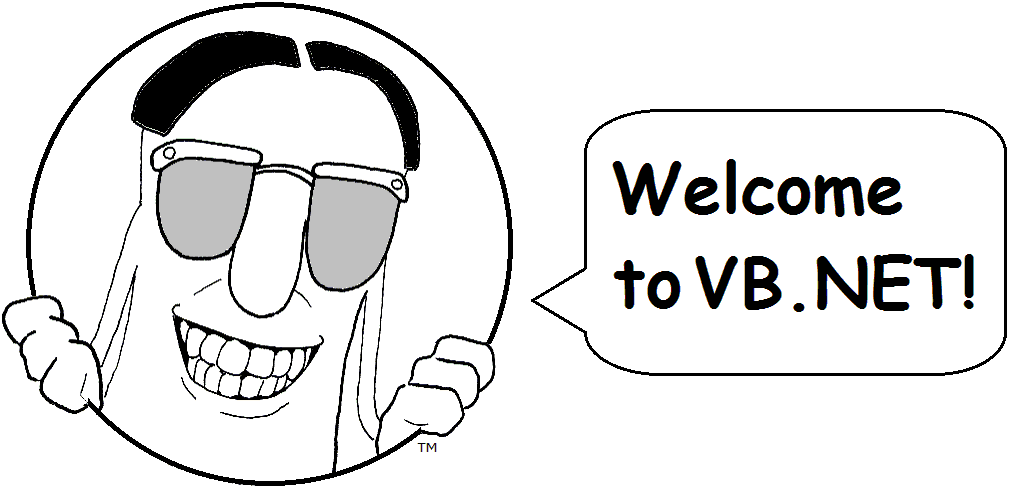 ==============================================
SQL Server - Edit rows #
==============================================
I needed to increase the default number of rows to edit in SQL Server 2012.
And using SQL is intimidating to me, because I'm an infrequent user* of
Microsoft SQL Server 2012.
The default to open/add rows to a table is Edit Top 200 Rows.
If you have more than 200 rows, like me now, then you need to change
the default setting. Here's what I did to change the edit default to 300:
•Go to Tools in top nav
•Select options, then SQL Service Object Explorer (on left)
•On right side of panel, click into the field that contains 200 and change
to 300 (or whatever number you wish)
•Click OK and voila, you're all set!
==============================================
Copyright © 2015-19 Allied Factors Limited. All Rights Reserved.
==============================================
SQL Server - Edit rows #
==============================================
I needed to increase the default number of rows to edit in SQL Server 2012.
And using SQL is intimidating to me, because I'm an infrequent user* of
Microsoft SQL Server 2012.
The default to open/add rows to a table is Edit Top 200 Rows.
If you have more than 200 rows, like me now, then you need to change
the default setting. Here's what I did to change the edit default to 300:
•Go to Tools in top nav
•Select options, then SQL Service Object Explorer (on left)
•On right side of panel, click into the field that contains 200 and change
to 300 (or whatever number you wish)
•Click OK and voila, you're all set!
==============================================
Copyright © 2015-19 Allied Factors Limited. All Rights Reserved.